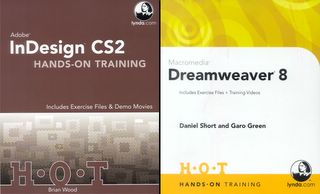
Training books deliver the goods
By DAN BARNETT
These days there are some pretty sophisticated software applications available for those who want to design printed materials or create or enhance Web sites.
As for the tools of the trade, Adobe's InDesign for page layout and Macromedia's Dreamweaver for Web site construction are second-to-none.
InDesign is part of a larger suite of related computer programs, called "Creative Suite 2," which includes Photoshop and Illustrator which are both used to manipulate and create graphical content.
Dreamweaver (now at version 8) is also part of a group of tools called "Studio 8" which includes Flash, the industry standard for the production of animation and video for the Internet. With the recent acquisition of Macromedia by Adobe, both sets of software programs are being offered in one package.
Graphics and design professionals use InDesign or Dreamweaver every day and so develop a hands-on familiarity with each program's "feature set." But amateurs like me need considerable hand-holding and that's where training manuals come in. I've been especially impressed by the H-O-T (Hands-On Training) series developed by lynda.com and published by Peachpit Press out of Berkeley. Each volume includes a CD-ROM with training files and a couple dozen short movies that can be played on a computer and that illustrate especially complicated procedures shown in the step-by-step manuals. The authors voice their own movies and they are friendly and proficient.
Over the last number of months I've worked my way through "Adobe InDesign CS2 Hands-On Training" ($44.99 in paperback), by Brian Wood, and "Macromedia Dreamweaver 8 Hands-On Training" ($44.99 in paperback) by Daniel Short and Garo Green. (I love this stuff!)
I can attest that both are excellent guides. Two other guides are on hand which I can hardly wait to get to: "Flash Professional 8 Hands-On Training" by James Gonzalez ($44.99 in paperback) and "Macromedia Studio 8 Training from the Source" ($44.99 in paperback from Adobe Press/Peachpit, which also comes with a CD), by Shaowen Bardzell and Jeffrey Bardzell, with Bob Flynn.
The InDesign and Dreamweaver books, and the Flash guide as well, are reference works as well as training manuals. At various points throughout the chapters the authors present tables listing the various choices on a toolbar or in a submenu, such as paragraph formatting or rollover image options (used when the mouse pointer rests on a navigation graphic). Each of these guides begins with an overview of the program's interface and work area, but then focuses on various small projects that the reader completes in bite-sized sections. The InDesign book develops advertising brochures and postcards for the fictional "Tea Cloud" company; the Dreamweaver book extends the company to the Web with some 90 tutorials. (The Studio 8 book presents just two projects that cover hundreds of pages--the development of a static Web site for a fruit company and an interactive site on the poet Dante.)
The Hands-On Training books are a delight to the eye, with hundreds of full-color screen captures, sections of tips and tricks, and a style that keeps reminding the reader there are real people behind all those directions. "Congrats!" Brian Wood tells me at the end of chapter 12 in the InDesign book. "You have another chapter under your belt." (We all need encouragement.) The Dreamweaver book is especially well-designed; it's just elegant, with the muted color scheme of the practice Web site matching the book's own.
The emphasis in all of these manuals is learning by doing, as one might expect, but these guides also go beyond simple cookbook style ("select the object from page 1, copy the object, paste the object into page 2") to helping the reader see things a novice might overlook. In the Dreamweaver book, for example, one instruction is to click on a color you like to add a background color to a Web page. But then Short and Green add: "Look at the Code window. See how the XHTML is updated to reflect the changes you just made? This is a great way to learn XHTML. ... Go ahead and make some more changes to your page, but leave the Code window open so you can watch Dreamweaver 8 create all the XHTML." (XHTML is short for "Extensible Hyper Text Markup Language"; it's "the current standard for creating Web pages.")
In short, play around a little bit. I like that.
Dan Barnett teaches philosophy at Butte College. To submit review copies of published books, please send e-mail to dbarnett@maxinet.com. Copyright 2006 Chico Enterprise-Record. Used by permission.
No comments:
Post a Comment